Time Off
To request time off in Employee Self Service (ESS):
- Click the Request Time Off function key.
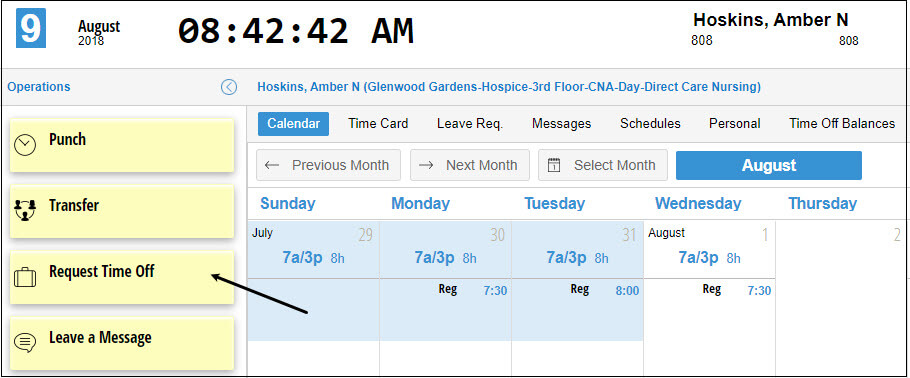
- Select the start and end dates for the day or days off.
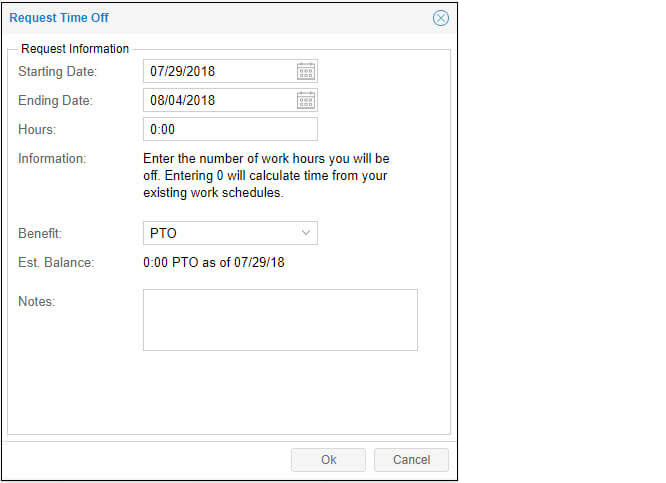
- Enter the number of hours you want to take off.
- Select the benefit (Vacation, Paid Time Off, Sick, etc.) you want the hours to draw from.
- Click the OK button to submit your request.
For more information about requesting time off, download the PDF document Requesting Time Off.