Punch & Transfer
Click the Punch function key when you arrive and leave to track your work time.
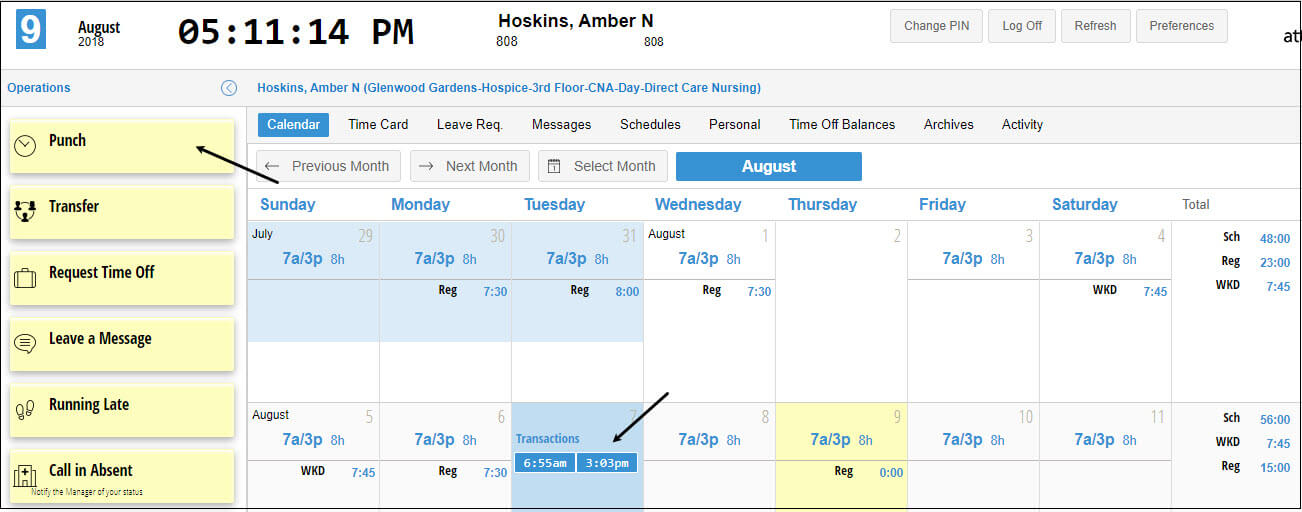
Your system may be configured to show punch times on the calendar. You can always see punch times on your time card.
For more information about punching In or Out, download the PDF document Punching In and Out.
If you need to transfer to a different workgroup, for example, work location, department, or position, you can transfer in Employee Self Service (ESS). The hours are transferred to a different workgroup upon the employee initiating the transfer. To perform a workgroup transfer:
- Click the Transfer function key.
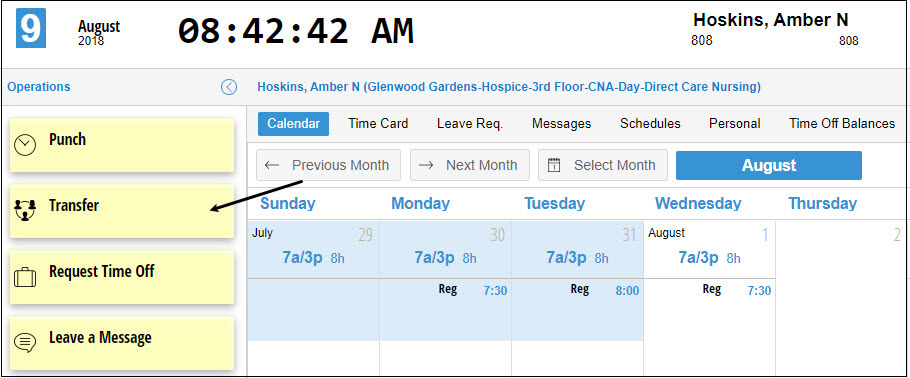
- To select a different location, click the drop down lists in the Transfer window. The labels match your system’s setup. In this example, our workgroups are Location, Floor, and Position.
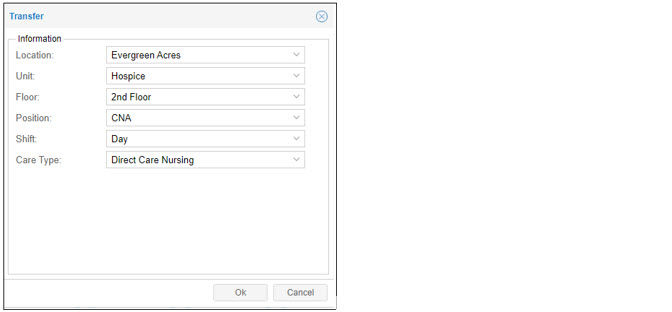
- Click OK to submit your request.
For more information about workgroup transfer, download the PDF document Transferring to a Different Workgroup.