Personal Information
The ability to make changes to your personal information depends on how your system is set up. Typically changes in address, phone humbers and address need to go through your HR or Payroll department. Information you can change in your Personal information page will have a Pencil icon displayed next to the Value column.
To view your personal information in ESS Desktop, select the Personal tab.
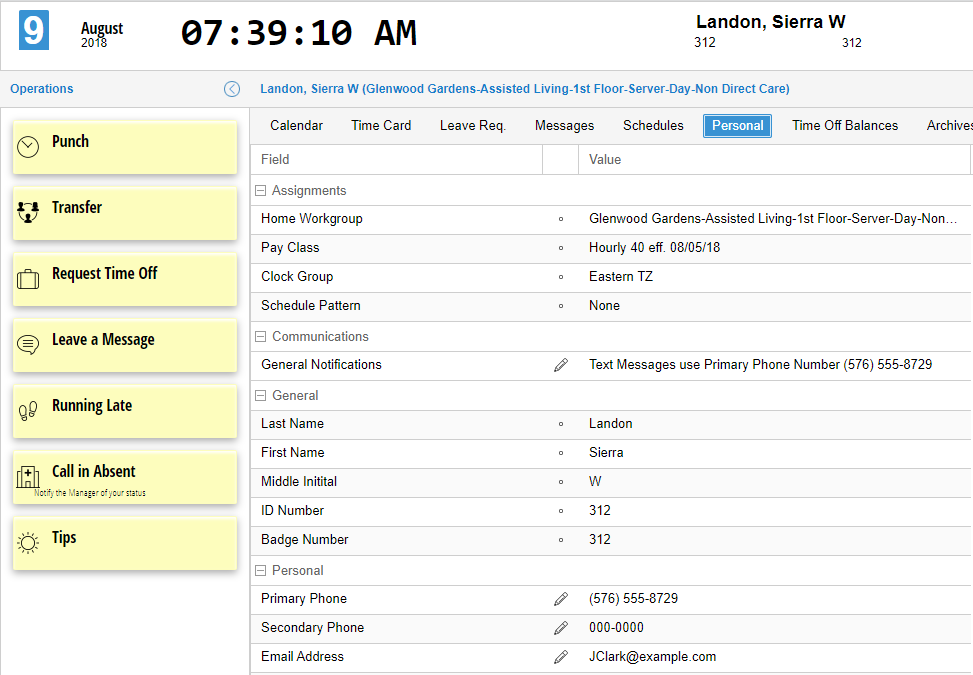
A list of your current information in ESS id displayed in the Personal page. The information that can be changed has a pencil icon next to it in the Value column.
For example, to change your notification preferences:
Click the pencil icon to make a change.
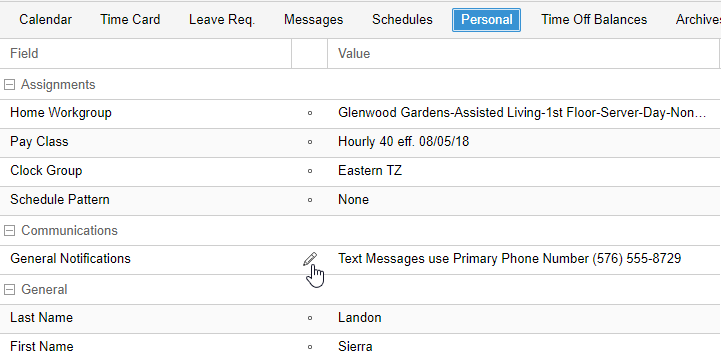
A window with the information will be displayed. Enable the checkboxes to indicate how you want to receive notifications and select the phone numbers you want the system to use to send notifications.
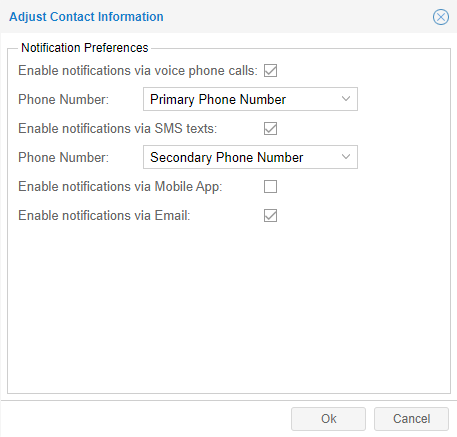
See Viewing and Making Changes to your Personal Information.