General Overview
The Preferences feature in Employee Self Service (ESS) lets you change the appearance of your calendar.
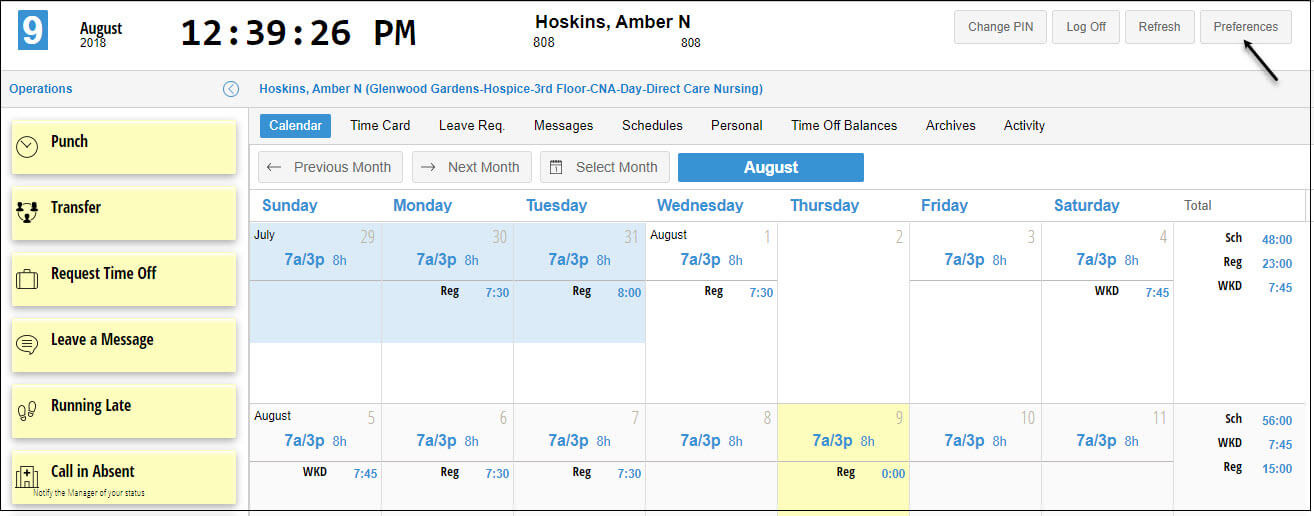
Options include:
- Select the day you want to start your week on in your calendar. If your work week starts on Tuesday, you may want to select that day to start your week.
- Worked time can be displayed in hundredths or hours:minutes.
- Weekend days (Saturday and Sunday) can be displayed in your calendar or removed from view.
For more information about calendar preferences, download the PDF document Adjusting Calendar Preferences.
Change the PIN you use to log into Employee Self Service (ESS) using the Change PIN feature in your ESS calendar view.
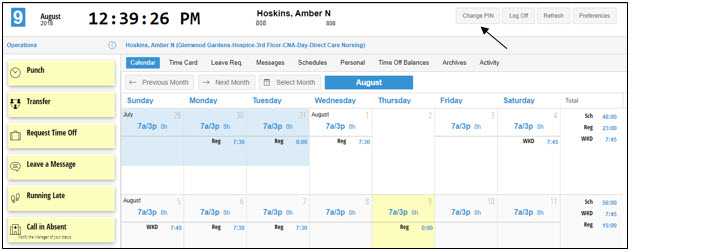
For more information about PIN changes, download the PDF document Change Your PIN.
To close the Employee Self Service (ESS) application, click the Log Off button.
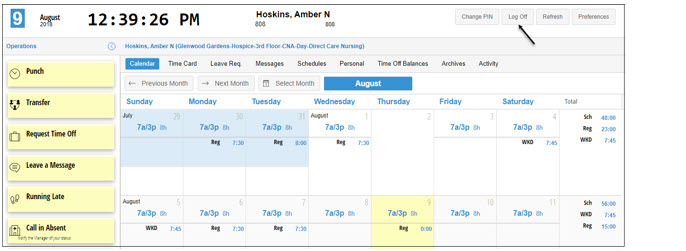
For more information about logging off, download the PDF document Logging Off.