Employee Desktop
ESS Desktop offers employees convenient access to their attendance information. Employees can punch In/Out, review and change time cards, and access schedule, benefit, and archived time card information.
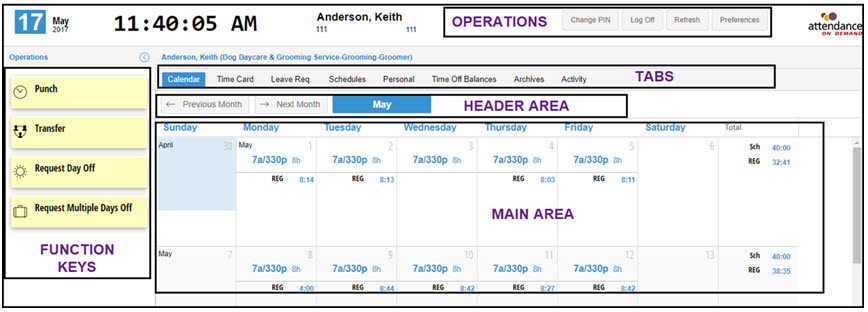
Function keys
One or more function keys can be included in the Operations menu. They represent tasks the employee can perform by directly clicking on each virtual “key”. Employees who do not have function keys can use ESS Desktop as a resource to view their calendars, time cards, schedules, personal information and time off balances.Tabs
These tabs represent employee information, such as a calendar displaying punch times and total hours, Time Card data and Time Off Requests. The Calendar tab is always displayed first when the employee logs in.Operations
These buttons can be used for account-based tasks, such as changing your PIN, logging off, adjusting Calendar viewing preferences, and refreshing data.Header area
This area has features for adjusting the scope of the information displayed in the selected tab, such as drop-downs list for selecting the pay period in the Time Card and Schedules tabs.Main area
Employee information is displayed in either a calendar or list presentation in this area according to the tab selected.