GT4 & GT4 Lite
Meet the GT4 & GT4 Lite
The GT4 & GT4 Lite are an industrial grade time recorder with 4.3 high resolution color display (480 x 272) that is easy to use and easy to configure. Employees punch In and Out using a badge, PIN entry, or finger.
The clock face looks as follows:
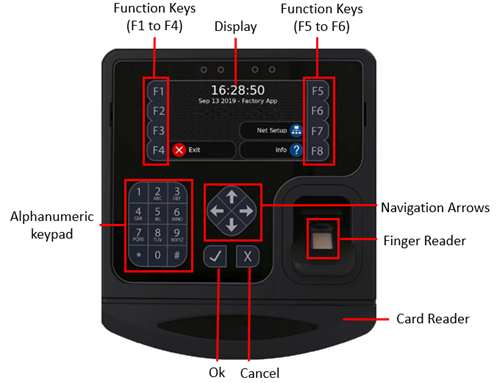
• Color display. It displays current date, time, information, and instructions.
• F1 to F8 function keys. These are used to perform functions.
• Navigation arrows. They are used to navigate to previous or next screen, scroll down to view long messages on the screen, or move the cursor backward or forward.
• OK. It is used to indicate acceptance or move processes forward.
• Cancel. It is used to indicate lack of acceptance, halt a process, erase the preceding number or character as backspace, or go back a menu.
• Finger reader. Place the finger on the platen to punch or access the employee operations.
• Card reader. Present the badge in front of the card reader to punch In or Out.
• Alphanumeric keypad. Enter numbers and letters, both uppercase and lowercase. Repeatedly pressing a single button on the keypad enables you to cycle through the displayed numerical values, as well as uppercase and lowercase letters associated with that specific button.
Download the PDF document Getting Started with Your GT4 on how to use GT8 as administrator, supervisor and employee.
Watch this video to learn how to enroll employees with their finger, setting employee pin, changing languagues, view clockings and system health.