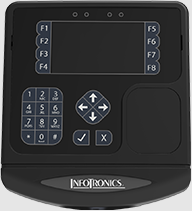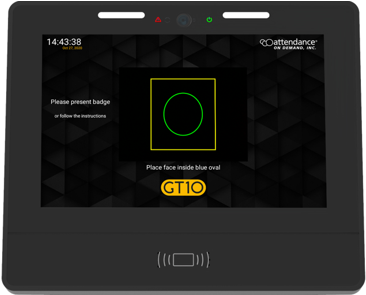Using Time Clocks
Your company may use different time clocks to meet the demands of your work environment.
The finger is a form of biometric characteristic to identify employees. Employees can use their fingers to punch In/Out on the time clock. They may also be asked to place a finger on the finger reader platen after they swipe a badge or enter a PIN to punch, press a predefined function key for operations such as review hours or review schedule, or a supervisor initiates an edit function for employees.
See Working with the Biometric Finger Reader for details.