Time Sheets
Using Time Sheets
Worksheets are a type of Time sheets can be used by employees who do not punch in or out, but need to record their IN and OUT times. The time sheet does not record workgroup information, so this type of time card is suitable for employees who do not transfer to different locations or departments.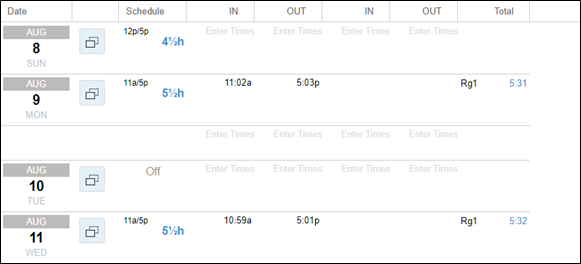
Managers may need to make adjustments to a time sheet, such as adding or changing time. To add time to a time sheet or change the time entered, click the cell in the IN or OUT column of the appropriate day and type the time in the cell. A lunch break for that same day can be entered in the second set of IN and OUT cells.
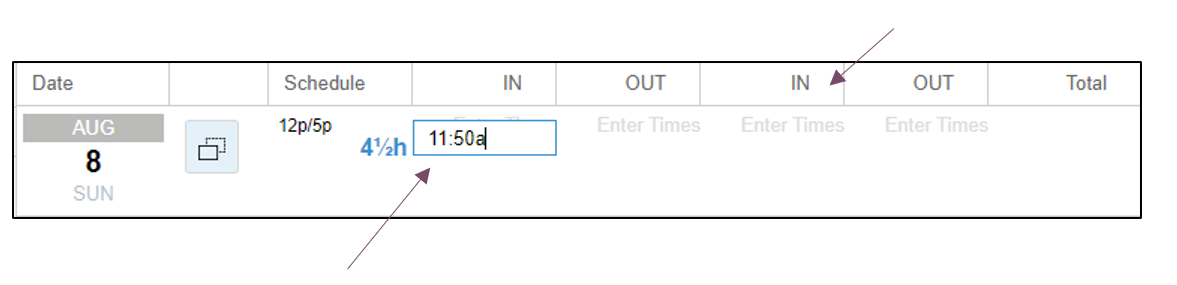
The time sheet has some of the same editing options found in the Pencil icon of the standard editing sheet. The editing options include:
• Scheduling changes
• Crediting hours/dollars/worked time
• Pay to Start/End of shift
• Adding Notes
• Adding Incidents (if your system is configured with the Incidents and Points module)
The Scheduling options let you add a defined, flex or benefit schedule for the day or add a scheduled absence or day off in the time sheet. Refer to the Standard Scheduling section of the Learning Center for instructions on adding a schedule.
The Credit options can be selected to credit hours, dollars and worked time to an employee’s time sheet. Refer to the Editing Time Cards section section of the Learning Center for instructions on crediting hours, dollars and worked time.
The Pay to Start/End options can be used to pay an employee based on the scheduled start/end times. Refer to the Editing Time Cards section section of the Learning Center for instructions on Adjusting Pay to Scheduled or Actual Start/End Times.
Notes can be added to a time sheet or removed from the task sheet using the Notes/Comments menu. Refer to the Editing Time Cards section section of the Learning Center for instructions on Adding a Note to a Time Card.
Download the PDF job aid here–> Using Time Sheets .